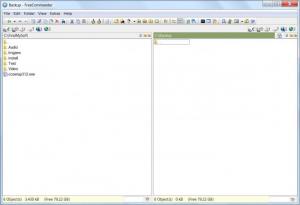FreeCommander
XE 2017 Build 740
Size: 6.41 MB
Downloads: 4599
Platform: Windows (All Versions)
A standard explorer window will never satisfy all our needs, but this does not mean that it is useless. It still offers a certain degree of flexibility when it comes to organizing files and folders and you have to admit that it is not uncomfortable at all. Third party file managers offer better tools, but you would need some time to get used to their interface, especially if you worked in Windows Explorer for some time. If you spend a few minute with Free Commander, you will notice that it combines the familiar feel of an explorer window with the flexibility and wide variety of tools of a popular manager, such as the well known Total Commander.
The software can be downloaded for free and it will not take long to do it. You only need to unpack the setup kit and navigate through a straightforward wizard in order to have it up and running. It is compatible with all popular versions of Windows and it can run smoothly even on low end hardware.
The interface's dual panel view allows you to copy or move files from one place to another, with greater efficiency. If two panels are not enough, you can create multiple navigation tabs on each one of them. You can also enable a tree view which will appear on the left side of a selected panel. Another similarity with Windows Explorer is the fact that Free Commander supports clicking and dragging, meaning that you can select multiple files by drawing a box around them. The files themselves can be viewed in different modes, just like in an explorer window. You can switch between a list view, details, large icons, even thumbnails. A panel can be replaced at any time with a file viewer. It will display a file or folder's basic details, the contents of an archive, a preview of an image and you can even play audio or video files from it. You can enable these view modes and others with the aid of toolbar buttons or the options found in the View menu.
A folder synchronization feature will help you compare the contents of two different folders and make them the same with a click on a button. The feature will be launched on a separate window, where the folders will be already specified, according to the ones you access on the main interface. Other tools included in Free Commander will let you jump directly to a system directory, access Start menu items, open a DOS command line and more. Finding them will not require too much navigation because they can be found as buttons on the toolbar.
Like Total Commander or other similar programs, Free Commander lets you access your disk's drives immediately, by clicking one of the buttons above the panels. Besides that, you can also access your Local Area Network and a FTP server the same way. You can connect directly to a network drive and place it among your local ones above the panels. The option can be found in the Extras menu and it will bring up a Windows options panel, where you need to select the drive's letter from a drop menu and browse for a folder on that drive. There are more features to be found in Free Commander. Some of them are similar to other third party managers and others will make you feel like you are working in an explorer window.
Pros
Free Commander looks like other popular file organizers and it feels like a standard explorer window. It features a wide range of tools which will make it easier to organize data on a hard drive or access hard to reach places in your folders structure. You will also appreciate the fact that it is 100% free and you can download it in a manner of seconds.
Cons
You will need some time to figure out how some of the customization options work. When it comes to browsing through your folders and organizing them, Free Commander offers great flexibility and comfort. It is similar to popular tools and basic ones, so you will get used to it in no time.
FreeCommander
XE 2017 Build 740
Download
FreeCommander Awards

FreeCommander Editor’s Review Rating
FreeCommander has been reviewed by Frederick Barton on 05 Mar 2012. Based on the user interface, features and complexity, Findmysoft has rated FreeCommander 4 out of 5 stars, naming it Excellent